How to install Ruby on Rails on Ubuntu 20.04 LTS
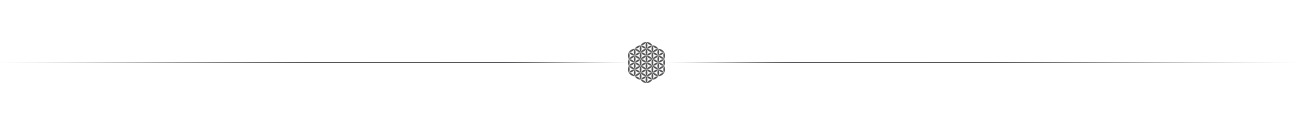
Install RVM (Ruby Version Manager) for Ruby on Rails
RVM is a command-line tool which allows you to easily install, manage, and work with multiple ruby environments from interpreters to sets of gems.
Pre-requisites
You need software-properties-common installed in order to add PPA repositories.
sudo apt-get install software-properties-common
- Add the PPA and install the package
sudo apt-add-repository -y ppa:rael-gc/rvm sudo apt-get update sudo apt-get install rvm Change your terminal window
In order to always load rvm, enable the opteion of Gnome Terminal to “Run cmmand as a login shell”.
Install Ruby & Rails
# List all known version of ruby rvm list known # Install the latest version rvm install ruby # Show installed ruby versions rvm list # To use and set a specific version as default rvm --default use 2.7.0
Troubleshooting
- gpg key failed with connection timeout.
curl -sSL https://rvm.io/mpapis.asc | gpg --import - curl -sSL https://rvm.io/pkuczynski.asc | gpg --import - - Cannot add PPA under proxy:
sudo -E add-apt-repository -y ppa:rael-gc/rvm
Install Rails
gem install rails
# Check the installation of Rails
rails -v # should return Rails x.x.x.x
Install Webpack for Rails
You need to compile assets (images, CSS, JavaScript, etc.) in production environment.
“Starting with Rails 6, Webpacker is the default JavaScript compiler. It means that all the JavaScript code will be handled by Webpacker instead of the old assets pipeline aka Sprockets.”
Ref: https://prathamesh.tech/2019/08/26/understanding-webpacker-in-rails-6/
According to Webpack official site:
webpack is a module bundler. Its main purpose is to bundle JavaScript files for usage in a browser.
Install NVM (Node Version Manager)
We need Node.js to run webpack, and it is recommended to usenvmto manage node versions likervm. To install or update nvm, you should run the install script. To do that, you may either download and run the script manually, or use the following cURL or Wget command:curl -o- https://raw.githubusercontent.com/nvm-sh/nvm/v0.35.3/install.sh | bash- Check installation:
nvm -v - List available versions of Node.js:
nvm ls-remote - Install Node.js:
nvm install node # "node" is an alias for the latest version
- Check installation:
Install Yarn - Package Manager by NPM (Node Package Manager):
npm install -g yarn
Finally, it’s able to install webpack in a Rails project:
rails webpacker:install
# assets precompile
rails assets:precompile