Linux - crontab command
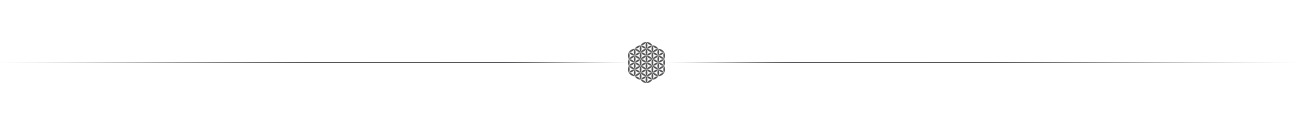
The Cron daemon is one of the most useful built-in utility in the Unix-like operating system. It is used to execute desired tasks at a specific time we want, the scheduled tasks also known as cron jobs.
Cron reads the crontab (cron tables) for predefined commands and scripts.
By using the crontab command we can configure some useful cron jobs to run automatically.
Basic commands
crontab -l: To check crontab content.crontab -u <USER> -l: To check crontab from specific USER as an administrator.crontab -r: Delete current all crontab.
Add/Edit crontab for the current user
crontab -e

To change the default crontab editor
Ref: https://www.howtogeek.com/410995/how-to-change-the-default-crontab-editor/
The very first time we execute the crontab command with the -e (edit) option in a terminal, will be asked to pick one of the editors we’d like to use.
After selecting the editor from the menu, the same editor will be used every time executing the crontab -e command.
If we later change our mind, the command to use is select-editor.
If your OS distribution do not provide select-editor, type this command:
export VISUAL='vim'
The crontab syntax format:
# ┌───────────── minute ( 0 - 59) # │ ┌─────────── hour ( 0 - 23) # │ │ ┌───────── day ( 1 - 31) # │ │ │ ┌─────── month ( 1 - 12) # │ │ │ │ ┌───── week ( 0 - 7,0 for Sunday,6 for Saturday) # │ │ │ │ │ # * * * * * /path/to/commandExamples
# 08:30 every morning 30 08 * * * /home/steven/script.sh --your --parameter # 18:30 every Sunday 30 18 * * 0 /home/steven/script.sh --your --parameter # 08:30 every year on April 7, logging result into specific file. 30 08 07 04 * /bin/zsh -c 'echo "Happy Birthday!"' >/tmp/my_crontab.log 2>/tmp/my_crontab_err.log # 22:30 on 1, 15, 29 every month 30 22 1,15,29 * * /home/steven/script.sh --your --parameter # every 10 minutes */10 * * * * /home/steven/script.sh --your --parameter # every hour from 09:00 to 18:00 00 09-18 * * * /home/steven/script.sh --your --parameter
Restrict user from using crontab
Add user in /etc/cron.deny so the user will be restricted from using crontab -e.
Email notification
crontab will send mail to the user who had executed the job, we can change the recipient by change the MAILTO variable:
# set the recipient to steve
MAILTO=steve
# 08:30 every morning
30 08 * * * /home/steven/script.sh --your --parameter
Or if you want to disable the mail notification:
# do not send mail
MAILTO=""
# 08:30 every morning
30 08 * * * /home/steven/script.sh --your --parameter